Focused Search - A New Old Search
- Dr. Moria Levy
- Sep 1, 2010
- 4 min read
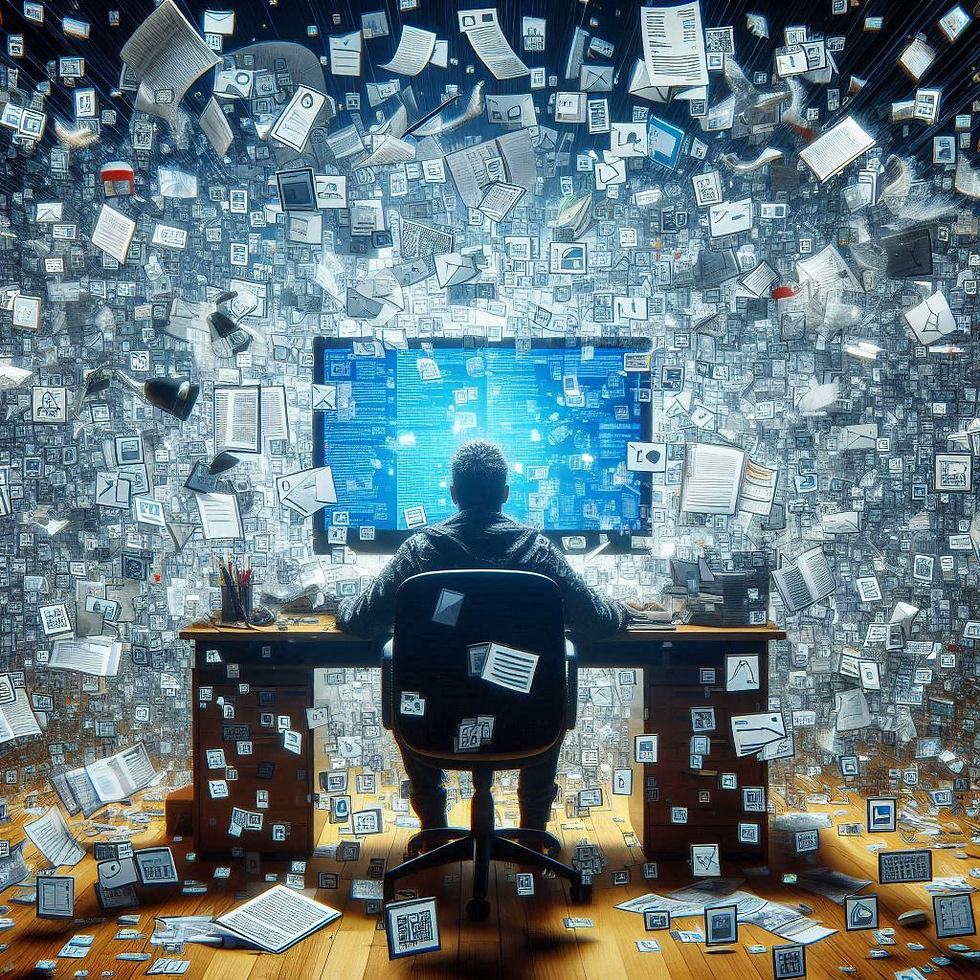
Who hasn't searched the Internet before? One of the central problems when searching is the abundance of results.
At first glance, what should we complain about? It sounds like the problems of rich people; we have too much, and we're not satisfied.
An old man once said: Just as the Western world that was so interested in the early twentieth century with Third World problems of malnutrition and hunger, turned its face and dealt with at the end of that century with the same seriousness and to the same extent, with heart problems, overeating and diet, so too has the lack of data and information that characterized our world a few decades ago gradually taken on a new form of excess data, information, and knowledge. The abundance of search results is almost as bad as their scarcity. Because the bottom line remains identical - knowledge is not being used. And if it isn't being used, what have we gained by having it? There's no discovery here. And the story isn't limited to the broader internet world. Even in the internal organizational world, we often encounter the phenomenon that knowledge and information exist and are documented, but we can't locate them. For years, we've been adding two additional components:
Navigation menu: for portals, websites, and other knowledge gateways.
Attributes and values corresponding to the main activity axes enable more effective searching ("give me version 6 documents containing the word BLUETOOTH").
Regarding the first, it is indeed a success. If the menus are built correctly, their usefulness is high. They help both in making knowledge accessible to employees but also in gently pushing knowledge: the employee doesn't always know what they don't know, and when requesting a client signature form, they receive a relevant procedure segment and three lessons related to client signatures, we've brought knowledge closer to them and helped them use it. But menus, as good as they may be, aren't enough. Organized menus will always be arranged according to one central activity axis (the organization's primary work processes, work topics, scenarios, etc.) but not according to all of them together. Menus will always track "how the organization thinks the employee will access knowledge," but the employee will always want to access it in additional ways. Therefore, we have the second method: free search accompanied by attributes. By defining organizational attributes, which constitute the axes of activity and, therefore, also the principal axes of perspective, one can enable free search (of a string), focusing on specific documents. A beautiful theory. Unfortunately, in real life, users rarely use this type of search. Most perform only free searches and never open the extended search window that allows focusing on attributes and their specific values.
Here's an expanded model proposed!
It includes a conceptual improvement to the direct search that the employee is accustomed to but improves their results.
There's no magic here. Simply track employee thought patterns and design a solution accordingly. The essence of the solution is in ranking the answers:
For the sake of discussion, let's assume that the search space is in the portal and linked sites through various menus. The employee performs a (direct) search of a free search word:
First, links to menu items containing the search word will be displayed.
After that, links to pages will be displayed separately, including panels whose names contain the search word.
After that, links to documents whose attribute values include the search word will be displayed independently.
Only after another separation can they be directed to search for additional documents based on the (classic, old, and good) search within the content of the documents.
Let's provide an example: Suppose an insurance agent searched the insurance portal for the word "promotion." They likely want to know about which insurance plans have promotions. Likely, they're not interested in knowing that one offers a promotional discount of 20 NIS on tire replacement among the list of authorized garages the insurance works with. Likely, they're not interested in receiving copies of the insurance monthly journal with a comparison of the scope of claims between the Second Lebanon War and Operation Peace for Galilee. Therefore, first, they'll receive the promotion items for insurance plans (which are items in the navigational tree of that insurance company), and only if they request can they access the rest of the documents related to promotions that were in the past and are no longer valid, to the details of that garage in the arrangement, and even to the monthly journal with the said comparison.
What have we gained? The user performed a simple search. No advanced search screen was required, and there was no need to select specific attributes and define desired values within them. The user wrote one word—nothing more.
Nevertheless, the answers they received naturally rank the important responses first, and the infinity of documents, whose importance is probably lesser, only afterward.
In other words, there is, in effect, a search that resembles the advanced search, but the user is not required to perform the necessary overhead.
Is it challenging to implement? Not very difficult. It requires development work from the computer unit, but it is certainly not a significant development.
Is it worthwhile? In my opinion, we have no other way. An implementation already carried out in one of the organizations (in a ROM knowledge management project) brought great success.
A new search? Yes, but in fact, it is based on old ideas. As we said, - focused search is a new old search.

Comments